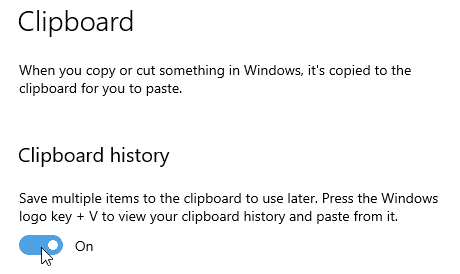Clipboard History for Windows Machines
Everybody knows that CTRL+C allows you to copy and CTRL+V allows you to paste any information from text to images (and if you didn’t, you are WELCOME!) However, did you know that there is a handy feature within Windows that enables you to view your clipboard history?!
This means that rather than only being able to have one item on your clipboard at a time, you can now keep track of multiple items within your clipboard and recall/use them at any time!
Simply type ‘Clipboard Settings’ into your Windows search bar and select the first option – then turn on the option for clipboard history!
Next time that you need to copy and paste, use CTRL+C and then WIN+V to paste (Windows button +V) and your list of copied items will appear for you to choose the items you to wish to paste!
For more IT support information head over to the Minster YouTube channel or Give our team a call to see how we can help you!
Call: 0156268211
Email: sales@minstermicro.co.uk
Speak to the experts
that put your business first