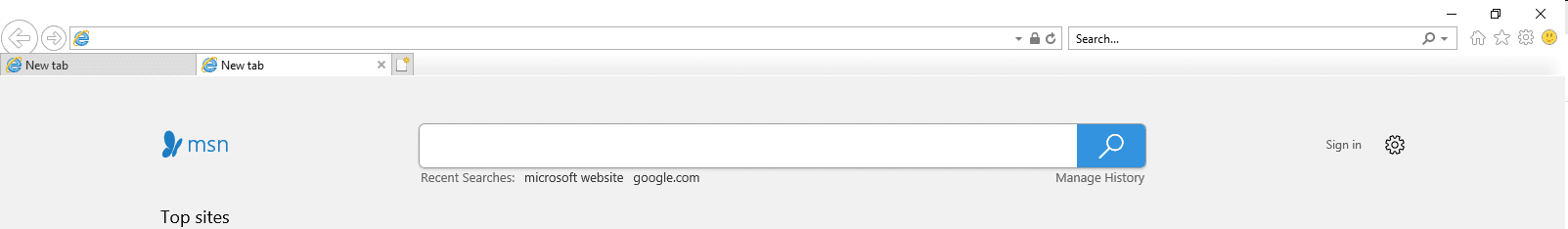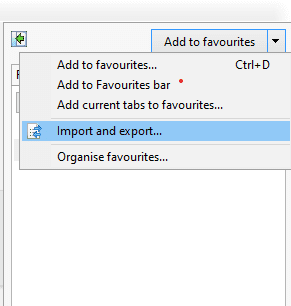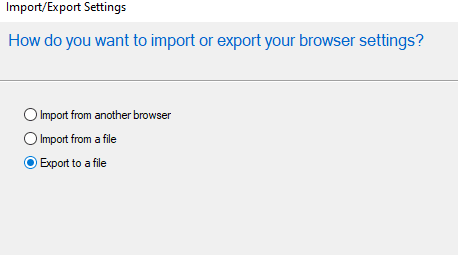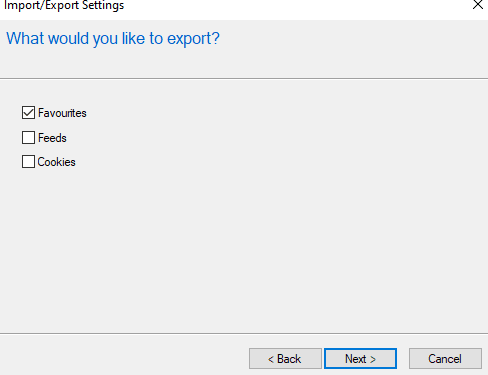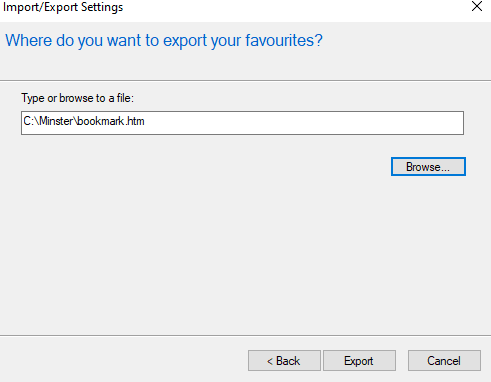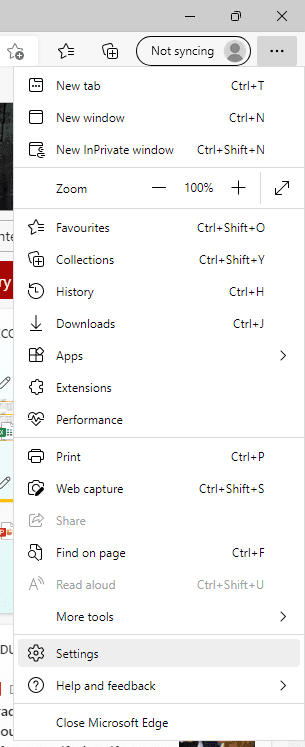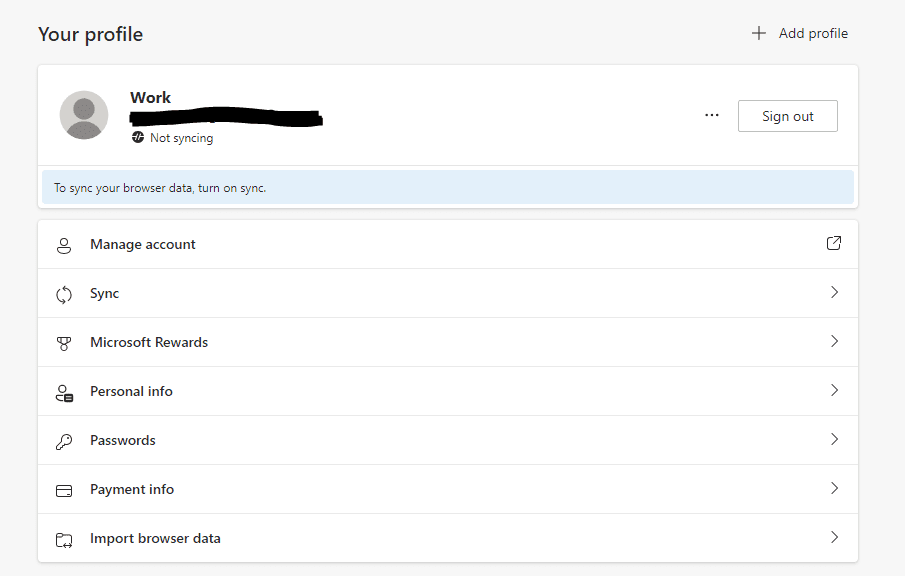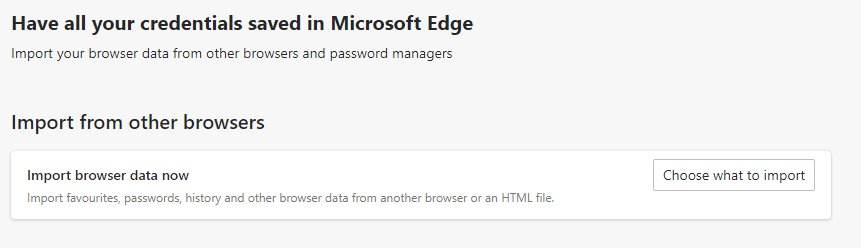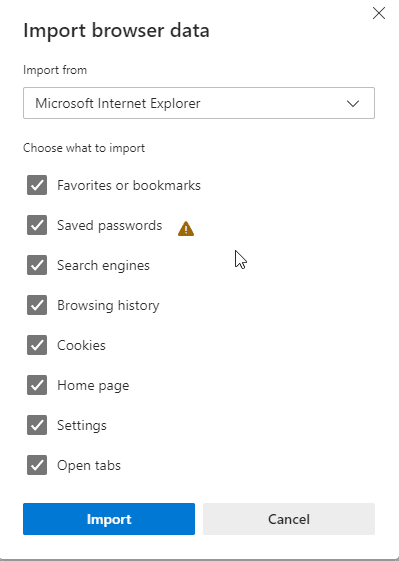Internet Explorer will officially retire on 15th June 2022; meaning that it will be out of support and permanently disabled.
Following this date, all users of the desktop application will be redirected to Microsoft Edge instead. Eventually, Internet Explorer will be entirely disabled via a Windows Update.
So how will this affect you and your business?
Minster suggest that the best way to prepare for IE11’s end of life is to proactively begin to cease using the application before June 15th
To ensure that your organisation will continue to run effectively once Internet Explorer 11 is discontinued, set your own internal end date before 15th June that will allow you time to iron out any issues beforehand. Some of the steps you should take in addition to this, include:
- You should make sure that IE mode is set up within your Microsoft Edge for any IE dependent users or software. If you have an IT support contract with us, get in touch as we would be more than happy to assist.
- Inform your users in advance to give them time to prepare – this may include any necessary data exports etc.
We have put together a step by step guide for you on how to move your data from Internet Explorer to Microsoft Edge:
- Click the star in the corner of your screen within Internet explorer:
- Click the arrow next to favourites and click 'import and export':
3. Export to file:
4. Select what you would like to export:
5. Choose an area to save the file to:
6. Go to Microsoft Edge and click the 3 dots in the right-hand corner, followed by 'settings':
7. Select ‘Import Browser Data’:
8. Select 'Import browser data now- Choose what to import':
9. Click the down arrow and choose Internet Explorer, you can tick the items you wish to import and click ‘Import’:
Contact us for any advice you need regarding your IT support!
Speak to the experts
that put your business first